For Confluence
Classification levels
Indicates the relative importance of classified information using an easy page classification levels tool
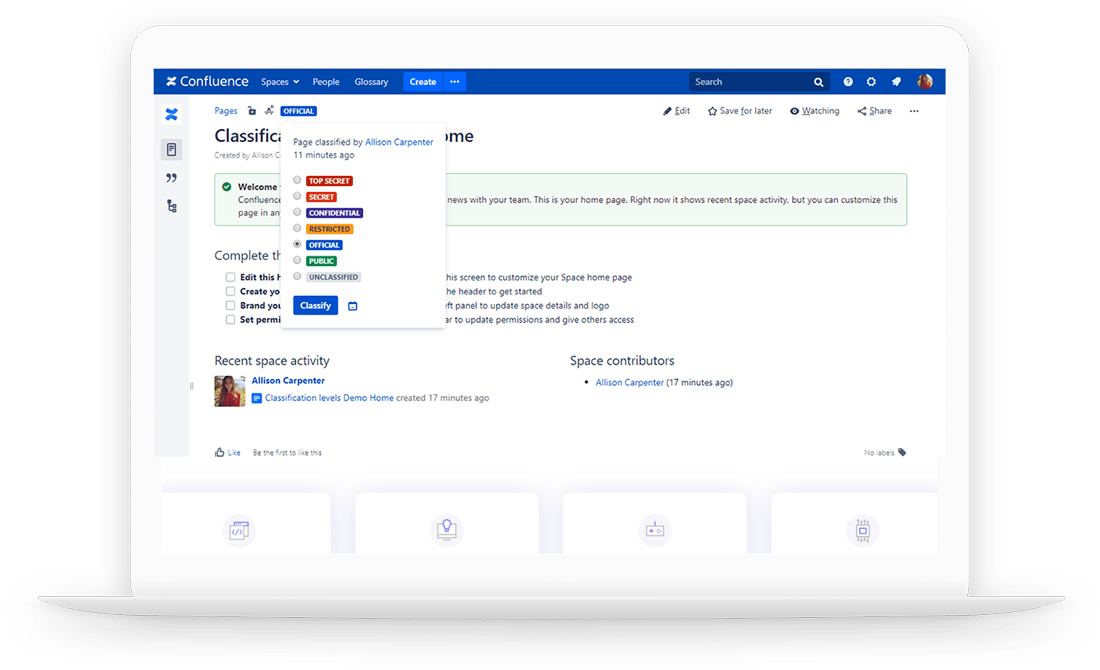
Bring clarity, control, and compliance to your Confluence spaces.
Our Page Classification app makes it easy to label and manage your content according to sensitivity, confidentiality, or compliance standards — directly within Confluence.
Add custom classification levels like Public, Internal, Confidential, or Restricted, and ensure that every page is properly marked to meet your organization’s governance and security requirements.
Empower teams to handle sensitive information responsibly, support regulatory compliance, and simplify audits — without interrupting your workflow.
Take control of your content — and stay compliant with confidence.
Page Classification
Page Restrictions
Control panel
Track unclassified pages
Dashboard
Force Classification
Default Classification
Automate classification

Features
Boost awareness and accountability for all team members.
Classify page
A smooth integration. The level is only displayed when the page is classified.
Customize levels
Classification levels are completely customizable
View page levels history
Find classification page levels history
What We Do Best
Create unlimited classification levels.
With our Page Classification app, you’re not limited to predefined labels.
Easily create, customize, and manage as many classification levels as your organization requires.
